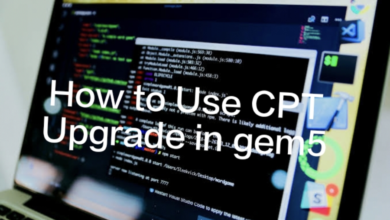How to Scale by a Percent in CLO3D: A Step-by-Step Guide for Perfect Fit
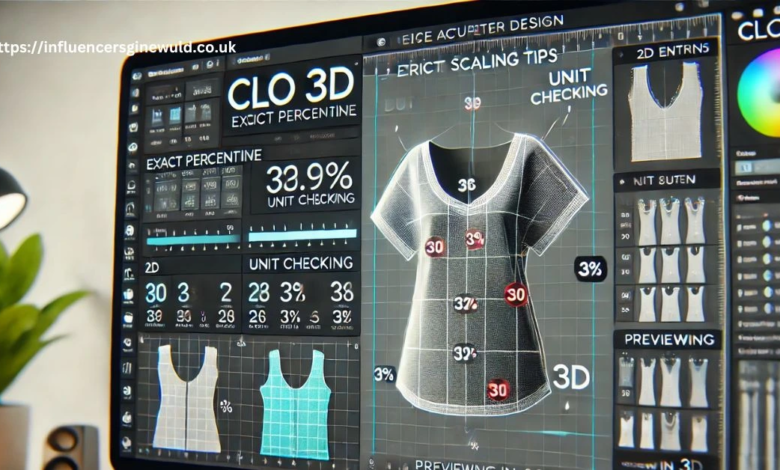
If you’ve ever worked with CLO3D, you know how important it is to get your garment or design scaled correctly. In this guide, we will show you how to scale by a percent in CLO3D, so your patterns fit perfectly every time. Whether you’re adjusting a design for a different size or scaling it for specific measurements, knowing how to apply scaling by a percentage is an essential skill for any CLO3D user.
What Does It Mean to Scale by a Percent in CLO3D?
Scaling by a percentage in CLO3D is simple to use but powerful. It helps you resize an entire garment or pattern without changing its design or shape. Whether you’re working with a dress, a shirt, or even accessories, you can easily modify the size using this method. It saves time and makes scaling more accurate. This is especially helpful for designers who need to create different sizes of the same design.
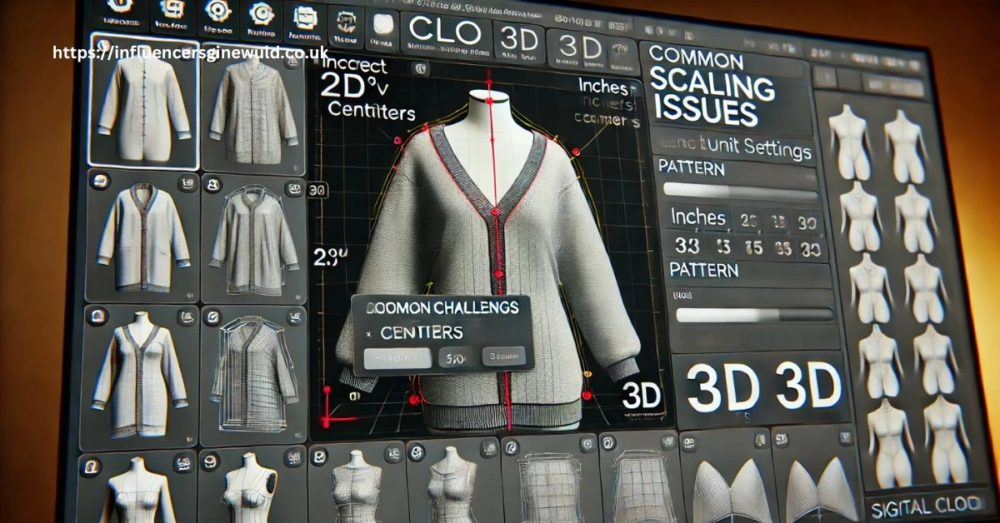
Why Scaling by Percent is Important for Your CLO3D Designs
Scaling by a percent is one of the best ways to ensure that your CLO3D designs fit the specific measurements or requirements you’re working with. For example, if you’re designing clothes for different body sizes, scaling by a percentage allows you to adjust the size of the entire garment equally. This method helps maintain proportions, so your design won’t look stretched or out of balance.
Step-by-Step Guide on How to Scale by a Percent in CLO3D
To scale by a percent in CLO3D, follow these easy steps:
- Select Your Pattern Pieces: First, open your CLO3D project and select the pattern pieces you want to scale. You can choose individual parts or the entire garment.
- Go to the Scale Tool: In the toolbar, click on the “Scale” tool. This will allow you to adjust the size of your selected pieces.
- Choose Scaling by Percent: When you have the scale tool selected, look for the option to scale by a percentage. Enter the percentage value you want. For example, type “120” to increase the size by 20%.
- Apply and Review: After entering the percentage, click “Apply.” CLO3D will automatically resize your pattern pieces. Review the garment to make sure the scaling looks correct.
Common Mistakes When Scaling by a Percent in CLO3D and How to Avoid Them
When scaling by a percent in CLO3D, there are a few common mistakes you should watch out for:
- Incorrect Scaling Percent: If you enter the wrong percentage, the garment might become too large or too small. Always double-check the percentage you are entering before applying it.
- Forgetting to Select All Pieces: Sometimes, you might forget to select all the pieces of the garment. This means some parts of the design won’t scale properly. Make sure to select everything you want to resize.
- Distorted Proportions: If your original garment proportions are off, scaling by a percent can make things worse. Before scaling, check that your design is proportionate to begin with.
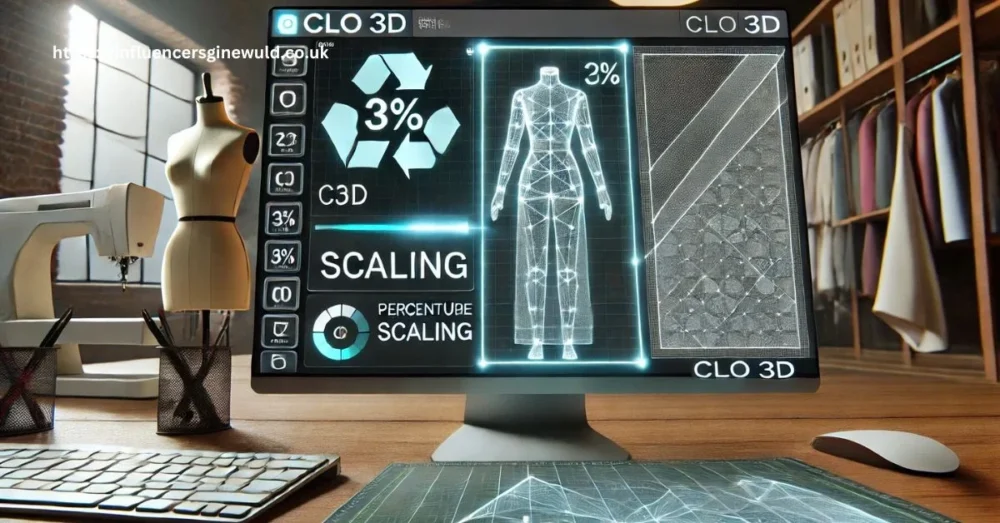
How to Adjust Scale for Different Garment Sizes Using Percent in CLO3D
Scaling by a percent is especially useful when you need to resize your designs for different body types or garment sizes. Here’s how you can do it effectively:
- Use a Standard Size as a Base: Start by designing for a standard size, like a medium, and then scale the design up or down for other sizes. For example, you can scale by 10% for a small size, 20% for a large size, and so on.
- Check Fit After Scaling: After applying the percentage, it’s important to check how the garment fits on the 3D model. Make sure the scaling looks natural and fits well.
- Maintain Proportions: Always scale by percentage rather than manually adjusting each pattern piece. This ensures that the proportions of the garment stay consistent across different sizes.
Conclusion
In conclusion, learning how to scale by a percent in CLO3D is a useful skill for any designer working with 3D garments. It helps you quickly adjust your designs to different sizes without losing proportions or details. Whether you’re making a small adjustment or resizing a whole collection, scaling by a percentage keeps your work looking professional and accurate. With just a few simple steps, you can master this technique and improve your workflow.
FAQs
Q: What does “scaling by a percent” mean in CLO3D?
A: Scaling by a percent in CLO3D means adjusting the size of your entire design or pattern by a certain percentage, like making it 10% larger or smaller.
Q: How do I scale by a percent in CLO3D?
A: To scale by a percent, select the pattern pieces, choose the scale tool, enter the desired percentage, and apply it to adjust the size.
Q: Can I scale different garment pieces separately in CLO3D?
A: Yes, you can scale each piece separately if needed, but it’s easier to scale the entire garment at once for consistency.
Q: Will scaling by a percent distort my design in CLO3D?
A: No, scaling by a percent keeps the proportions of your design intact, so it won’t distort the shape or details.
Q: How can I fix scaling problems in CLO3D?
A: Check if your units are set correctly and make sure all pattern pieces are selected before applying the scale. If the scale is still wrong, review the percentage you used.